Get your own Open Humans project up in 5-10 minutes
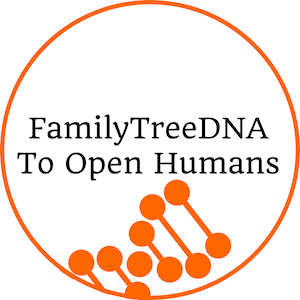
How can we make it easy to add data to Open Humans?
Open Humans lives through its community of members and the projects they design. That’s why there’s a large number of tools that make the creation of these projects possible: Projects can be run right on-site, use the Python command line interface library or use generic OAuth2-based API-methods to interact with Open Humans. But one simple need remained painful: simply enabling Open Humans members to upload file(s) into your own project.
Doing this needed some fiddling. Even if you code, setting up your own website can be time-consuming and often is something you don’t want to spend a lot of time on. Along with Mad – and the great help of some of our prospective Outreachy interns – I’ve been busy to reduce this pain…
Meet the oh_data_uploader template! All you need to allow Open Humans members to upload data into your project, with a one-click deployment to Heroku, for free! All of the project configuration can be done right in your browser, no assembly or coding required.
Now the process boils down to a simple 5-step guide and instead of taking some hours to set up your own data source it should now take between 5-10 minutes. Just use the administrative backend to fill out the configuration parameters, add the file meta data you expect and edit the copy-text of your project website using Markdown in the same way and you’re good to go. You can click here to see how it looks like out of the box (just ask if you want to have the demo password 😊).
I made already good use of this template myself, because it is what I used to quickly deploy the FamilyTreeDNA integration into Open Humans. What new data source will *you* add to Open Humans today?
